This best way to protect your Macintosh is to regularly update your version of Mac OS 9. Updating your version of Mac OS 9 will make your computer less vulnerable by fixing known security holes. Follow these steps to keep your system updated:
-
Click on the Apple Menu, then Control Panels, then System Preferences.
-
Select Software Update.
-
Click on the Update Now button.
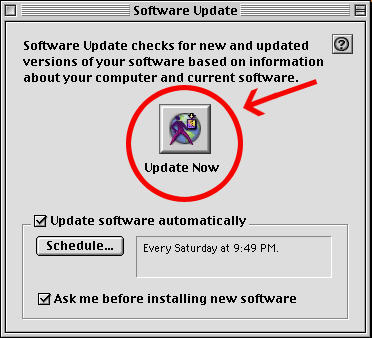
-
If Software Update finds an item to download, it appears in a list. Click on an item to get a description before downloading it. Select the items you want to install, then click the Install button. You may be asked to type in your password.
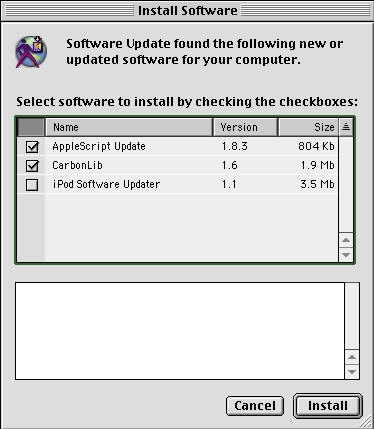
-
Some new components require that you accept a License Agreement. We recommend you read over each agreement prior to clicking the OK button.
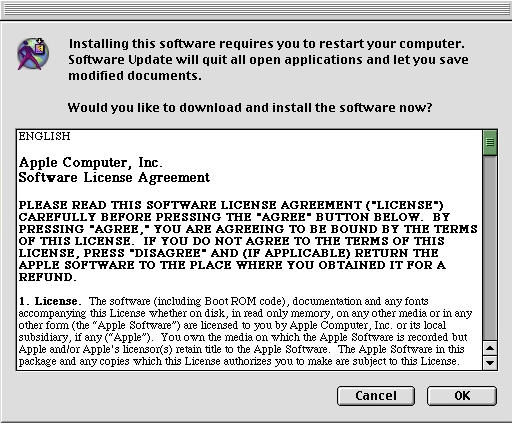
After the update is complete, restart the computer if necessary.
