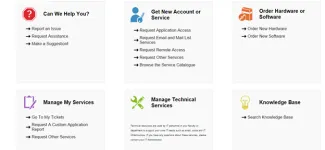UBC IT is launching a new self-service option called the IT Self Service Portal to our list of contact support options in order to better support your IT needs. This option is available to all current faculty, staff, and students.
Here are some of the functionalities that the IT Self Service Portal provides:
- Requests for assistance
- Tracking and following up on submitted tickets
- Knowledge Base Centre that includes further information and details on IT Services. Users can also search for solutions to resolve issues on their own.
“The Self-Service Portal will allow you to report problems and submit access requests without having to pick up the phone or try to find the right form to fill out,” says Vinnie Potvin, Knowledge Analyst at UBC IT. “Once they’re submitted, you can track the ticket’s progress. Even better, you’ll be able to search the public knowledge base before submitting a ticket to see if there is a solution to the problem without having to wait for a response.”
Former employees, alumni, and guests that require assistance for their IT services will be able to continue to contact the IT Help Desk through the online IT webform (www.it.ubc.ca/helpdesk) and by phone (604.822.2008).