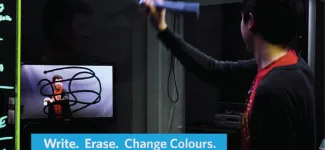Before graduating, every UBC electrical and computer engineering student must complete a Capstone project, a course study that requires students to design a product that solves an open-ended problem for an organization. The project should also highlight their knowledge and skills acquired throughout their academic time with UBC. Fourth year electrical engineering student, Glyn Han, and his classmates took on the challenge of amplifying the user experience of UBC Studios’ current Lightboard service, which offers a whiteboard-like experience using an illuminated glass and fluorescent pens. The device also video records all visuals drawn on the board and is used by faculty and staff to create academic presentations.
Over the course of eight months, the team met regularly with their supervisors to review objectives and to provide status updates, fostering a client-designer relationship. The project aimed to re-design the existing UBC Lightboard setup to be ink-free and completely digitized.
“I came into this project without knowing the development process of any consumer electronics, and creating a product from the ground up,” says Han. “I definitely learned a lot.”
The end result from the students was a proof of concept and a prototype of a digitized marker with the enhancements of being able to select various colours to use, exporting notes and visuals to PDF format, and the ability to easily erase markings on the board.
Matt Yedlin, Associate Professor at Department of Electrical and Computer Engineering, and one of the course supervisors, was especially impressed with the level of skills and commitment presented by team for this project. “The students managed to come up with a solution for a very complex problem in a relatively short period of time.”
With the completion of the course, the team is still involved with the project, hoping to refine the product a bit more, and planning a joint patent with UBC on the Lightboard prototype.
“In the future, I would be keen in creating more products,” reflected Han. “Trying new technology is really exciting. I now have a better understanding of the process and I expect it’ll be easier for me to tackle something similar.”
To learn more about Digital Glass and other upcoming projects at the Emerging Media lab, visit their website.