How can I access and install software on my device?
Your device will need to be enrolled to Jamf Pro to start. To confirm, look for the Self Service application, which is automatically installed when your device is enrolled. On macOS, Self Service is located in the Applications folder or on the Dock. On iOS, the app is located on the home screen. See below for examples:
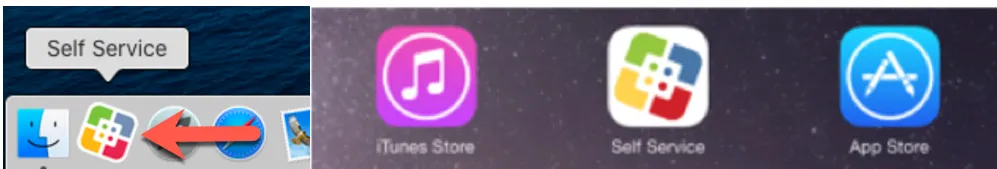
The Self Service application is similar to the Apple App Store, but it provides customized content for University devices and flexibility to the user for choosing what and when to install it without having to submit a ticket through IT Service Centre or your local IT support unit. Learn how to install programs through Jamf Self Service.
Can I connect to Self Service when I am off-campus?
Yes, JAMF Self Service will function when you are off the UBC network and does not require UBC VPN. You will, however, need an internet connection.