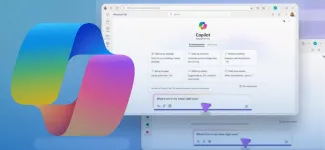We’re thrilled to announce the integration of Copilot Chat into our Microsoft 365 suite of tools. Copilot Chat leverages advanced AI capabilities to assist you with your daily productivity tasks, providing real-time support and enhancing your collaborative experience across UBC.
Introducing Copilot Chat
Copilot Chat is part of Microsoft's generative AI toolkit, designed to enhance productivity by assisting with routine and complex tasks, improving communication, and streamlining workflows. Leveraging Enterprise Data Protection under UBC’s Microsoft 365 environment, Copilot Chat is secure and tailored for organizational use.
Practical Use-Cases at UBC:
- Simplified Communication: Quickly draft clear, professional emails or summarize key points from lengthy email threads.
- Meeting Efficiency: Generate succinct meeting summaries, action items, and follow-up communications directly within your workflow.
- Project Support: Receive instant organizational support for managing project tasks, timelines, and collaborative documents.
- Content Creation: Rapidly outline or draft reports, presentations, and instructional materials, significantly reducing preparation time.
Getting Started with Copilot Chat:
- Visit portal.office.com and log in with your UBC credentials.
- Navigate to Copilot Chat under your available applications.
- Open Copilot Chat and begin leveraging AI-driven insights and assistance immediately.
Important Security and Privacy Guidance:
- Always authenticate using your firstname.lastname@ubc.ca account, this ensures your enterprise data is protected.
- Copilot Chat is approved for handling only low to medium-risk data per UBC’s Information Security Standard (ISS U1).
Stay tuned to the M365 Training site for dedicated Copilot Chat training sessions coming soon!
Supporting video: https://www.youtube.com/watch?v=tU96RtPhQ0k