General Questions
What is happening?
Effective April 16, 2019, Oracle Java made changes to their licensing, impacting a number of UBC applications, including software provided by third-parties. All applications using Oracle Java for university businesses must obtain a paid commercial license in order to receive patch updates without fines. Without patching, systems will not receive the latest security updates, which is a significant security risk to the university. In addition, end users are also expected to upgrade to the latest license to ensure they meet security requirements.
Who is impacted?
Both end users and service owners with applications using Oracle Java 8 for university businesses are impacted by this change as it is essential to receive proper licensing and ensure the latest security patches are installed. Users who are using systems for instructional and personal uses are not impacted.
Are there different Java license agreements UBC Vancouver and UBC Okanagan?
No, UBC Vancouver and UBC Okanagan have the same license agreement. Both campuses should follow the same steps if they need to migrate their applications to OpenJDK.
What if my unit or faculty is planning on purchasing a third party vendor solution that uses Java?
If you are planning to purchase a third party vendor solution that uses Java, please ensure the agreement requires vendor to cover Java license.
Upgrade Instructions
General End User Instructions
If you are a user of the Student Information System (SIS), please see the following question. If you are not a SIS user and have not independently obtained a valid license, you are not permitted to use Oracle Java for commercial purposes at UBC. You must uninstall any version of Oracle Java that is not used for personal/instructional purposes.
If you are using Oracle Java for personal or instructional purposes, or use it for EduCloud applications, your can update your device's java license through the Software Centre if you have a UBC owned device supported by System Centre Configuration Manager.
For UBC supported devices not supported by System Centre Configuration Manager (ie. Personal devices) and non-UBC devices, you can download and install the latest version of JRE 8 from the Oracle website.
***End User Instructions for Student Information Systems***
If you are an end user of the SISC, BBAE, or SCMC Java-based SIS applications, please install or upgrade to the latest version of Java, by following the instructions in the splash page of those applications, using the Java Auto-Update feature or working with your desktop support team.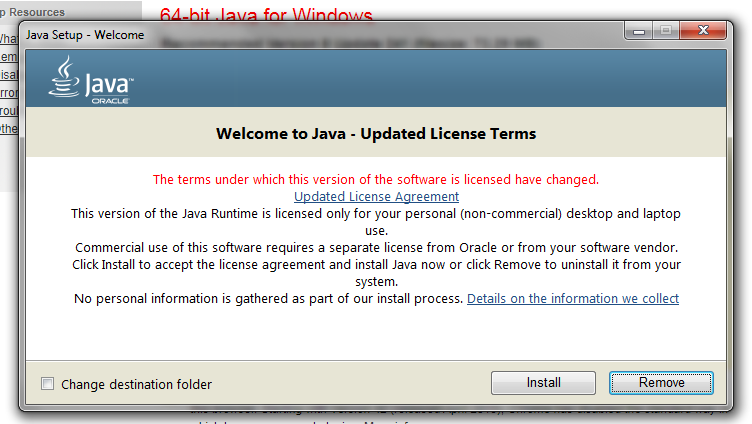
You can accept the warning about non-commercial use of Java as UBC now has a commercial license for Java on the desktop.
However, this only applies to using Java for these three Student Information System applications and only while UBC remains licensed. If either of these two conditions are not met, you must uninstall Java.
Service Owners and Administrators Instructions
We recommend migrating to OpenJDK from one of the following vendors below to ensure applications meet security and licensing requirements. Applications running on UBC IT’s EduCloud servers would not need to take any action until December 2020, as these applications currently meet the requirements via EduCloud Server license agreements.
- Azul Zulu
- Amazon Corretto
- RedHat, through RHEL for RHEL systems only
- Oracle
Service owners can also choose to negotiate a paid commercial license with Oracle. However, we strongly encourage following one of the above recommendations instead. Please note that any negotiations with Oracle should be checked and coordinated with UBC Procurement.
Help
Who do I contact if I have questions?
Please contact the IT Service Centre if you have any questions or concerns.