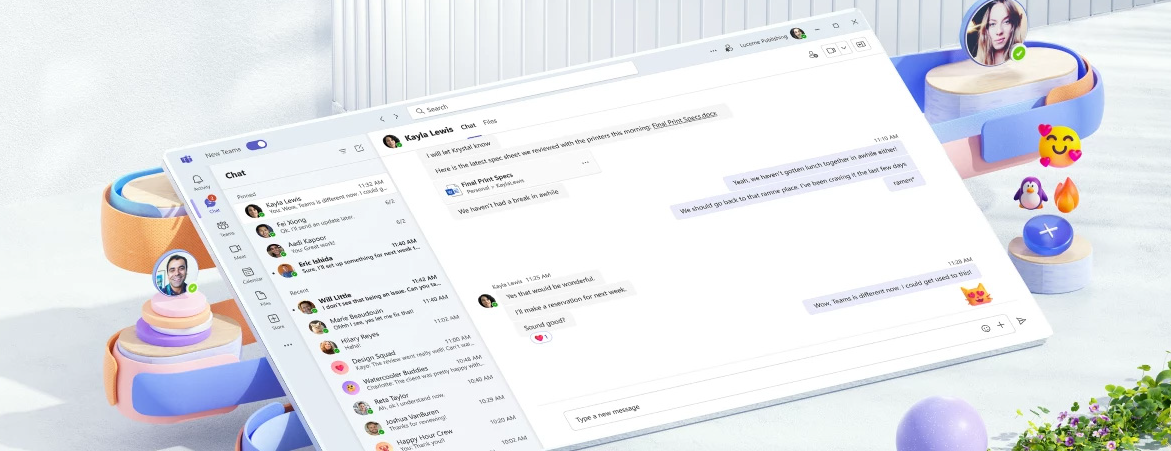
About Microsoft Teams
Microsoft Teams offers an all-in-one collaboration and communication solution that revolutionizes the way we work through integrating chat (IM), online meetings, calling, file management and a project workspace into one interface. In addition, Teams is an innovative solution that will continue to bring us the latest technology and help keep our UBC competitive in the modern workplace.
Microsoft Teams enables users across the University to connect via instant messaging, video conferencing, and online meetings while simultaneously collaborating on documents together in real-time.
Teams for Teaching and Learning
Please see the following guides supported by LT Hub for using Teams in teaching and learning:
Key Benefits
You can use Microsoft Teams to:
- Chat with one person, a private group or in a team
- Share files and collaborate on them in real-time
- Use Team Channels to post information to a team rather than email so that everyone is part of the conversation
- Hold online virtual meetings
- Use Microsoft Whiteboard to collaborate during meetings
Difference between Teams and Channels
Teams
Users can submit a request to create a team within Microsoft Teams. These teams can be collections of people, content, and tools surrounding different projects and outcomes within an organization.
Channels
Channels are dedicated sections within a team to keep conversations organized by specific topics, projects, disciplines, etc. Team owners or managers can create channels in the team they manage. Find out more about Working in Channels in the M365 Teams Get Started Portal.
New Teams app
Microsoft has released a new Teams app that is more resource efficient than the existing Teams app. Starting December 4th, 2023, you will be able to switch to the new app directly in Teams (toggle "Try new Teams" in the left corner). Read Introducing the new Microsoft Teams in the M365 Learning Pathways.
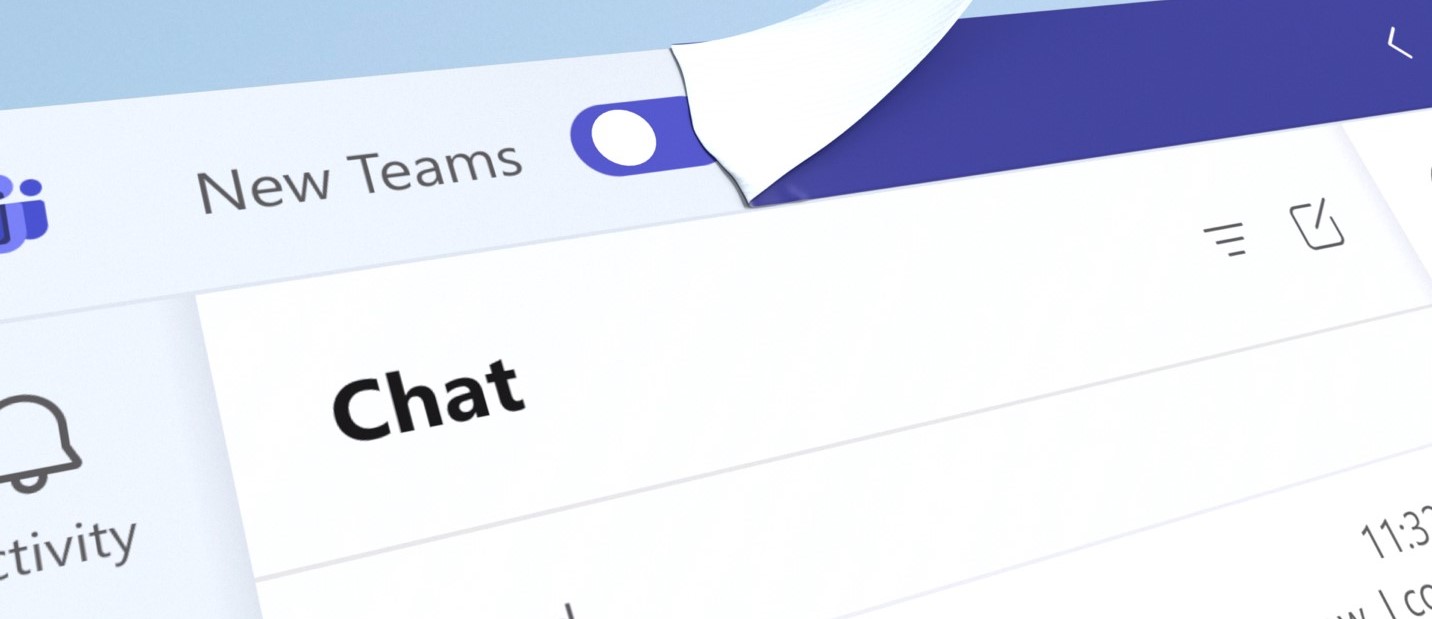
Additional Resources
Chat using Microsoft Teams
Virtual Meetings in Teams