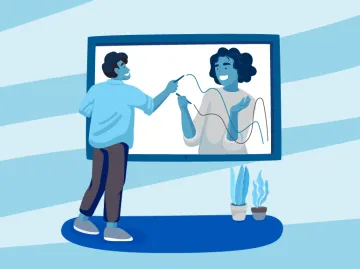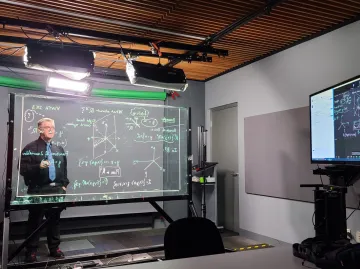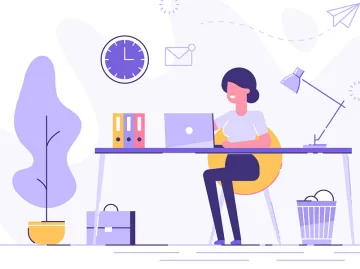Celebrate Learning Week | May 2-9, 2023
Now in its fourteenth year, Celebrate Learning Week will be hosted from May 2-9, 2023. The theme of this year’s showcase is celebrating the Power of Place in Teaching and Learning. Specifically, the connections between place, teaching and learning in relation to UBC’s Indigenous…