Follow these steps to extend a guest account or update account information
Note: You must be logged into your UBC VPN or on Campus WiFi to access AccessUBC.
- Go to access.ubc.ca and login using your Campus-wide Login (CWL)
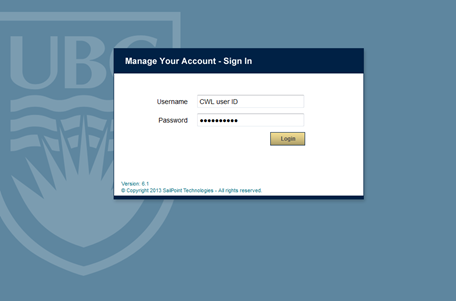
- From the dashboard select modify a guest account
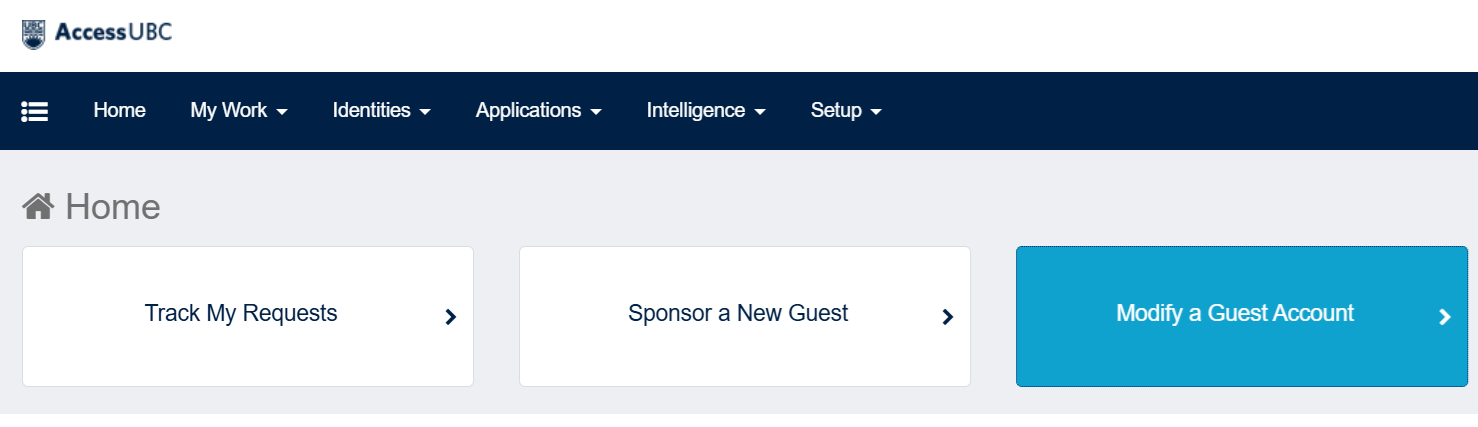
- Select the guest from the Identity Name field and press Submit
NOTE: You will be able to view all guests that you have sponsored + all guests that have expired accounts. You will not be able to view/modify a guest that is actively sponsored by another user. - Modify the expiry date and press Submit
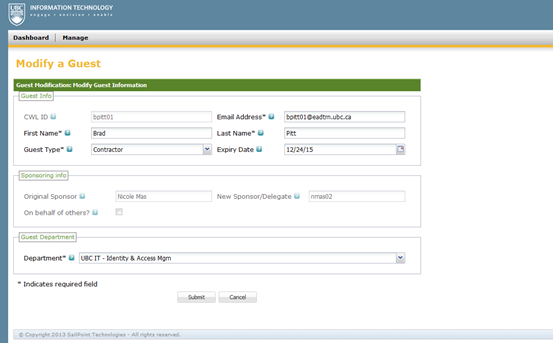
Form Fields
| CWL ID | Cannot be modified |
| Email address | Will be used for notifications |
| First Name | Enter Guest first name |
| Last Name | Enter Guest last name |
| Guest Type | Select Guest type. |
| Expiry Date | Enter expiry date within 1 year (exception Emeriti) |
| Sponsor/Delegate | Option available to selected users |
| Department | Default will be Sponsor's Department ID |
