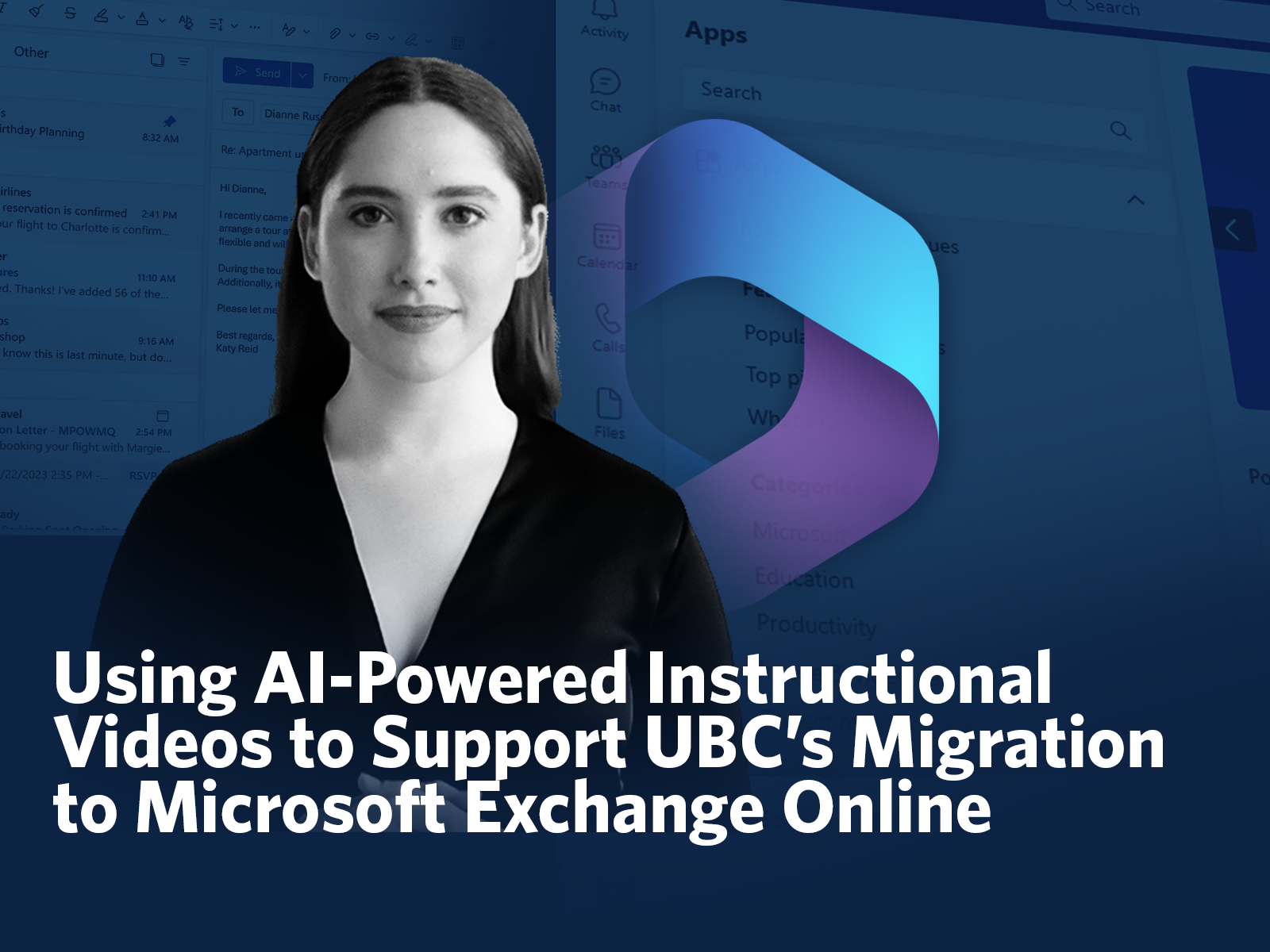
UBC IT is continually seeking innovative solutions to streamline our operations. Recently, we took the first step in the implementation of Microsoft 365 (M365) across the university by starting the migration of our on-premises enterprise email solution to the cloud-based platform, Microsoft Exchange Online (Outlook). This transition marked a significant milestone in the M365 project and allowed us to pilot a new video tool with AI technology to help improve end user experience and support for the migration to Microsoft Exchange Online. The tool has assisted UBC IT Communications and Change Management teams working with the Project Team to build informative, instructional videos. The integration of AI tools demonstrates how UBC IT is fostering the use of new technologies to enhance end-user experience and support communication, collaboration, and productivity within our project pipelines.
AI Video Technology in Action
Part of UBC IT's change management strategy for the Microsoft Exchange Online (Outlook) migration is the integration of AI video technology—using a platform that enables the creation of personalized videos using AI-generated voice-overs and templates. Recognizing the importance of clear communication, UBC IT utilized this technology to produce step-by-step instructional videos tailored to accessibility on a variety of different devices and operating systems. These videos provided users with familiar guidance, ensuring a user-centric approach to knowledge transfer throughout the migration process.
Using AI video technology has immensely reduced the time it would take a project team to build an instructional video. In the past, creating multiple instructional videos could have taken weeks or months, but these videos can now be created in a few days or even hours. The deployment of AI-powered instructional videos during the migration to Microsoft Exchange Online has had a good impact on the way our team provides training and onboarding in a timelier manner. This is a key example of how AI tools—including ones that are already part of our existing resources like this AI video tool—can help make our project communications more systematic and efficient, resulting in significant cost and time savings.
Synthesia (the AI video tool discussed in this article) is currently a piloted tool utilized by the UBC IT Communications and Change Management teams with an associated PIA that has been completed.
Check out UBC’s M365 Microsoft Exchange Online instructional videos, generated using AI video technology on the M365 @ UBC website .
Article written by Ananya Gupta
