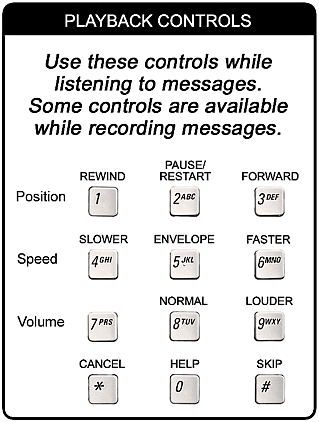To access the UBC voice mail system
- From your campus phone
- dial 2.2010
- enter: password
- From another campus phone
- dial 2.2010
- enter: # plus your mailbox number plus password
- From off-campus
- dial 604.822.2010
- enter: # plus your mailbox number plus password
Record an Extended Absence Greeting
- access the UBC voicemail system
- 6 for personal options
- 1 to turn on/off absence greetings
- 1 to accept current greeting
- 2 to re-record your greeting
- 3 to delete and use the default greeting
- * to cancel
- 0 to repeat personal menu
Envelope Information
- to get information on time, date, phone number and identity of the call (some features may not be available to your telephone system)
- access the UBC voicemail system
- 1 to listen to message
- 5 to receive envelope information
Playback Controls - Power Keys
These controls are always available:
- Help: 0
0 – to hear message again
7 – to delete
8 – to reply
9 – to mark as “un-read”
# – to hear next message
* – to exit
00 – more option