UBC has a new Survey Tool, provided by Qualtrics. FluidSurveys will expire on February 26, 2018.
Training sessions are available to get you started with Qualtrics. Visit the training section for more information.
UBC Survey Tool Questions | Current FluidSurveys Users (non-UBC Survey Tool enterprise version) Questions
UBC Survey Tool
The UBC Survey Tool is available to all faculty, staff, and active students at UBC.
UBC Survey Tool is a Canadian-hosted solution that meets strict BC privacy legislations and the functional requirements of the UBC community. UBC IT has been searching for a solution that allows the University to continue to support world class research and the needs of the community. The vendor, FluidSurveys by SurveyMonkey came on top as the vendor that meets the university’s requirements and need.
This solution is offered at the enterprise level to all staff and faculty at no charge and will have features that include:
- Building powerful surveys, forms, questionnaires and polls
- Friendly drag and drop interface
- Sharing and collaboration between accounts
- All in one solution to collect data online, offline, and via mobile
- Report generation and analytics
- Administrative control
For a complete list of features, please click here.
No sign-ups are necessary to access the survey tool. To start using the tool, faculty and staff can login with their Campus-Wide Login information on this page: https://survey.ubc.ca.
For information about the tool, please visit https://it.ubc.ca/surveys.
The tool can be accessed at https://survey.ubc.ca via Campus-Wide Login information.
The tool can be accessed at https://survey.ubc.ca with Campus-Wide Login information.
This error message occurs when your Campus-Wide Login (CWL) account does not contain an email address. An email address is necessary for the FluidSurveys/SurveyMonkey login system and CWL systems to communicate.
To resolve this issue, you must add an email address to your CWL account. Please complete the following instructions:
- Log into Campus-Wide Login account at https://myaccount.ubc.ca/
- Account information should appear. Look for “Account Recovery Email” field at the bottom.
- Enter email address (can be UBC or personal, despite messaging below the field).
- Click Update to save email address to CWL account.
You will need to wait up to 15 minutes, and log into the UBC Survey Tool at https://survey.ubc.ca with your CWL.
There were problems trying to authenticate the user
Not successful according to: urn:oasis:names:tc:SAML:2.0:status:Responder
The error is caused by your browser's cache. Please clear your browser's cache and reload the page.
At this moment, you cannot change the email address you use to login to the tool. Your email address is associated with your CWL and it is your identifier to access the tool.
The vendor for the UBC Survey Tool has a comprehensive Help Centre for self-help documentation.
A pre-recorded webinar that provides an overview of the tool is available for all users. Training sessions will also be provided at a later date. All users will be notified of the sessions once it is ready for sign-up.
UBC Survey Tool offers features at the enterprise level from its vendor, FluidSurveys/SurveyMonkey. For a complete list of features, please visit this page.
Yes, you can grant access to surveys with multiple users through the Group feature.
Yes, contacts can be shared through Groups. From the address book, the owner of the list would need to select the list on the left then click Actions à Share Contact List(s), and then select the appropriate groups from the menu that pops up.
To ensure the use of a FIPPA compliant tool, UBC Survey Tool is available to all end users (staff and faculty) at no charge.
Current FluidSurveys Users (non-UBC Survey Tool enterprise version) Questions
To migrate your current FluidSurveys account to the UBC Survey Tool, complete this form. Please note that surveys must be inactive or unpublished before it can be migrated to the new account. When surveys are transferred from users' current account to the UBC Survey Tool, it will generate a new URL for the survey and discontinue surveys’ current URL. Request for account migration should only be submitted when users are ready to fully switch over to the UBC Survey Tool.
The turnaround time to migrate current FluidSurveys account to the new enterprise tool is estimated to be two weeks from the submission date of your request. We will try to expedite the migration process; however, this is a case by case basis, depending on the complexity of your account. Please note that during the migration period, users will lose access to their surveys and data in their current account.
Once your data from current FluidSurveys account has been migrated, you can access it via Campus-Wide Login information on the UBC Survey Tool.
- Login to UBC Survey Tool (https://survey.ubc.ca)
- Locate the email address listed at the top right hand corner of your screen. This is your UBC email address attached to your CWL
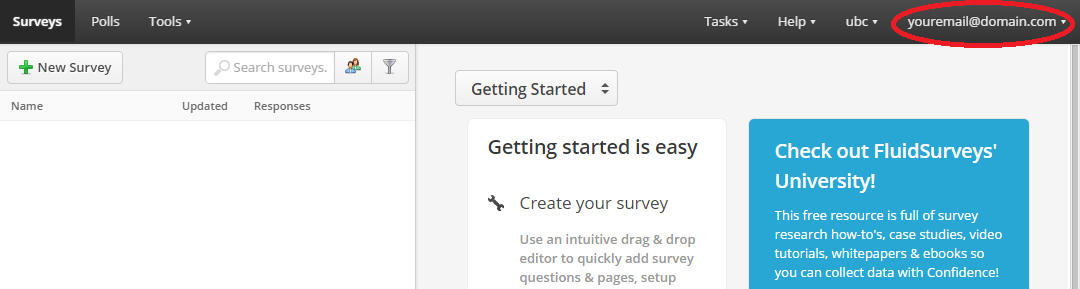
No, you will not lose your surveys and data during migration to the UBC Survey Tool. However, during your migration period, you might experience loss of access to your surveys and data. Please note that the migration period is estimated to be two weeks from the date of your submission to request for an account migration.
Each member of your team will need to access the tool via their own UBC Survey Tool account. Using the Group feature, surveys can be shared among everyone in your Group.
Surveys that require access by multiple users for administration can be shared via the Group feature. Each user will access the shared survey through its own UBC Survey Tool account.
Yes, contacts will be migrated the same time your surveys are migrated from your current FluidSurveys account. Please complete this form to migrate your account to the UBC Survey Tool.
Migration of your account when you have active surveys will generate a new URL and remove any current URLs. This will disrupt all ongoing surveys. Hence, we recommend you to request for an account migration when you are ready to fully switch over to using the UBC IT Survey Tool.
Your subscription to FluidSurveys does not get canceled after your current FluidSurveys account has been migrated to the new UBC Survey Tool. Your contractual terms and agreement with FluidSurveys will remain intact until you have canceled your subscription with FluidSurveys or it has expired. Any remaining unpaid balances will need to be paid based on your agreement with FluidSurveys. Please review your package and ensure you have not signed up for automatic subscription renewal.
Unfortunately, we are not able to offer refunds to users that have signed up for a paid survey package. Please review your package and ensure you have not signed up for automatic subscription renewal.
